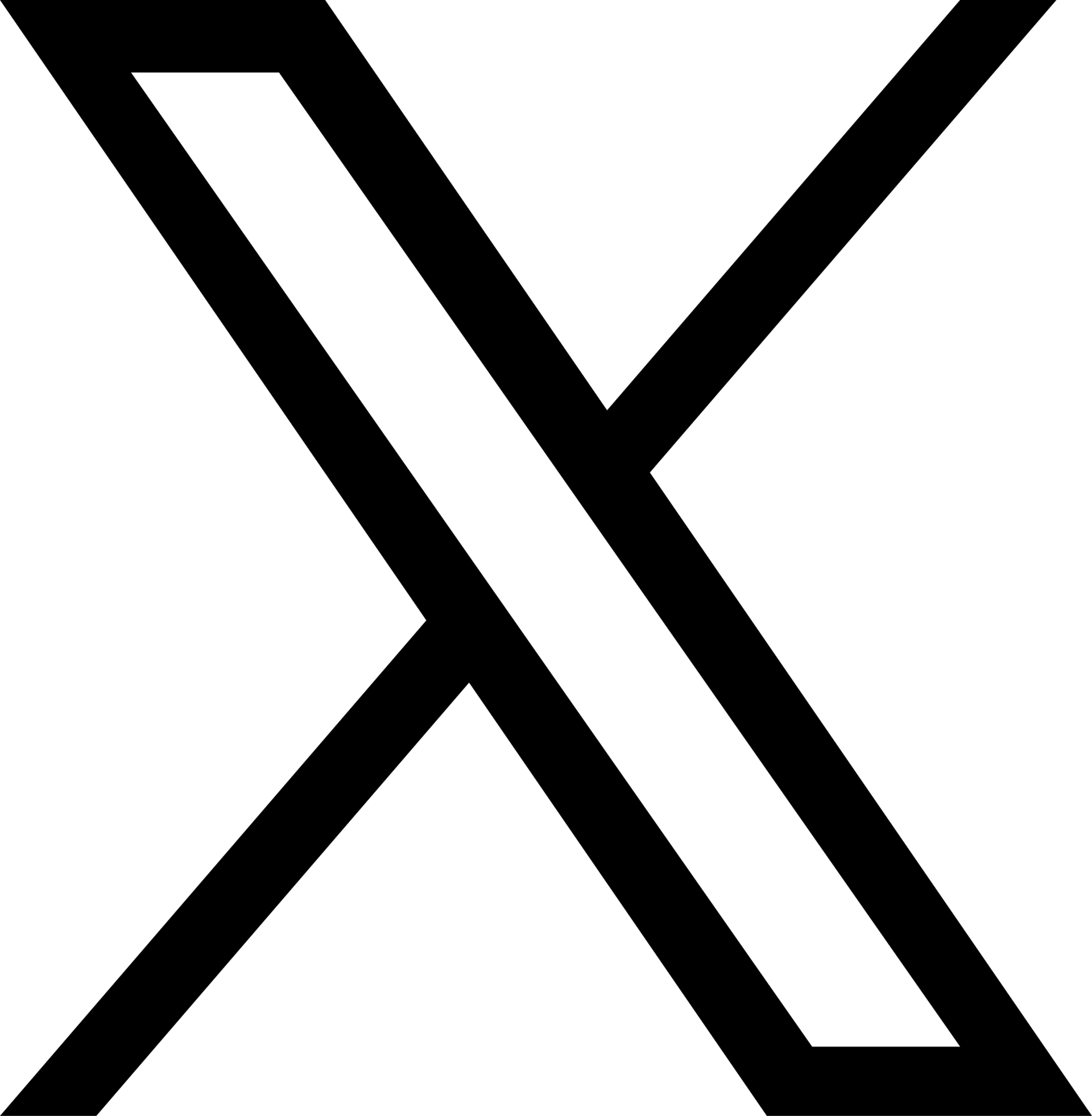Like most 3D printers, microArch printers have several different print modes depending on which model is being used. The print modes provide more design flexibility. microArch’s three modes are single exposure, multi-exposure, and array exposure. The part you are printing will determine the best print mode for your build.
Single exposure mode

The DLP chip has a maximum resolution of 1920 x 1080 pixels. This means on the microArch S140, which has a pixel size of 10μm, the chip covers an area of 19.2 x 10.8mm per exposure. When printing in single exposure mode, the printed parts will fit inside one 19.2 x 10.8mm projection zone. The vat of resin remains stationary throughout the print.
Multi-exposure mode

If your part exceeds the size of the 19.2 x 10.8mm projection zone in xy, the system will divide each layer across multiple zones and stitch the adjacent sections into a whole layer by overlapping 5 µm to 20 µm on the shared edges.
Array exposure mode

If you need to print multiple samples, the resin vat moves stepwise in the xy to print the same sample multiple times in an array across the full build area. This is called array exposure mode. This mode is used to print multiple samples of the same part. It is also possible to combine multi-exposure mode and array exposure mode. The microArch S140 has 25 projection zones available. If a single part takes up 2 zones, 12 parts can be printed in one array mode build.
For more information on microArch print modes or advice on which print mode is best for your build, contact us.