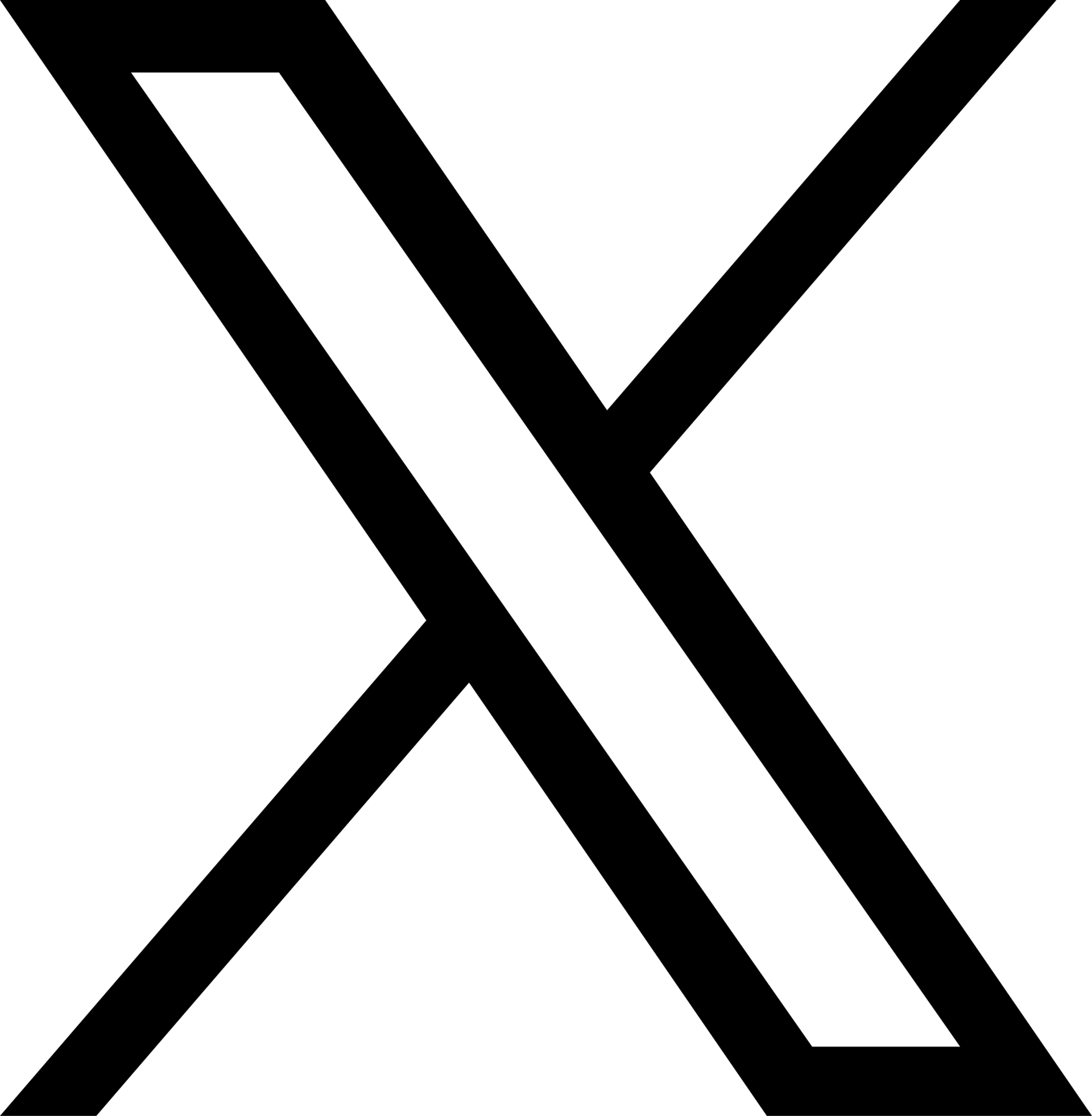In the world of additive manufacturing, precision is paramount. Whether you’re a hobbyist creating intricate figurines or an engineer prototyping complex parts, achieving the desired level of accuracy can make or break your project. One crucial aspect of ensuring precision in 3D printing is understanding tolerances. Tolerances determine how much deviation from the intended dimensions is acceptable in the final printed object. In this article, we’ll explore what tolerances are, why they matter, and how to optimize them for your specific needs.
What are Printing Tolerances?
Tolerances refer to the allowable deviation from the intended dimensions of a part or object. These tolerances are influenced by various factors, including the printing technology used, material properties, design complexity, and post-processing techniques. Tolerances are typically expressed in terms of percentages or absolute measurements, such as ±0.1 mm.
Why Do Tolerances Matter in 3D Printing?
Tolerances play a crucial role in ensuring that 3D printed parts meet the desired specifications and functionality. Inaccurate tolerances can result in parts that are too loose, too tight, or not fitting together properly, leading to functional issues or assembly difficulties. Additionally, tight tolerances are essential for applications where precise dimensions are critical, such as aerospace components or medical devices.
Factors Affecting Tolerances in 3D Printing:
- Printing Technology: Different 3D printing technologies, such as Fused Deposition Modeling (FDM), Stereolithography (SLA), and Selective Laser Sintering (SLS), have varying levels of precision and inherent tolerances.
- Material Properties: The material used for 3D printing can impact tolerances due to factors like shrinkage, warping, and thermal expansion.
- Design Considerations: The design of the part, including its geometry, features, and orientation on the build platform, can influence achievable tolerances.
- Post-Processing: Post-processing techniques like sanding, polishing, or annealing can help improve tolerances and surface finish.
Tips for Optimizing Tolerances
- Understand Your Printer: Familiarize yourself with the capabilities and limitations of your 3D printer, including its resolution, accuracy, and build volume.
- Design with Tolerances in Mind: Consider the intended application and functional requirements when designing parts, and incorporate appropriate tolerances into your CAD models.
- Test and Iterate: Prototype your designs and test them under real-world conditions to evaluate the fit and functionality, making adjustments as necessary.
- Choose the Right Material: Select a material that suits your application requirements while considering its dimensional stability and post-processing options.
- Fine-Tune Printing Parameters: Adjust printing parameters such as layer height, nozzle diameter, and print speed to optimize dimensional accuracy and surface quality.
In the dynamic world of additive manufacturing, mastering tolerances is essential for achieving precision and reliability in your printed parts. By understanding the factors influencing tolerances and following best practices for optimization, you can unleash the full potential of 3D printing technology for your projects, whether you’re a seasoned professional or a passionate enthusiast pushing the boundaries of creativity and innovation.
Interested in reading more about the importance of machine tolerance? Download our white paper: The Importance of Machine Tolerance to Achieve Exacting Results in 3D Printing.